
LCD thermostat manual


The temperature and humidity display, or the operation of the fan and automatic air vent will have some lag. Within 10-40 minutes, the work will start when stable Sunshine is detected. It is recommended to check again after half an hour. The program will run automatically.
It is usually equipped with a 5V boost line, and the power adapter (5V, 1A or 2A) needs to be configured by the user. The power adapter (5V, 1A) applies to OS20/22/30/32; The power adapter (5V, 2A) applies to OS40/42.
Please use a strictly certified power adapter, otherwise the user will be responsible for any problems caused. The voltage of this thermostat is 12V and will not cause any safety problems.
Power consumption <1W
Detection humidity range: 5-95% RH
Detection temperature range: 0-45 ° C

Screen display

|
|
|
|
|
|
|
|
|
|
|
|
Key Description
|
|
|
|
Function description
|
Heating in the sun in the spring/ fall/ winter |
|||||||
|
LCD Thermostat |
When presetting temperature is higher than indoor temperature. |
||||||
|
Automatic mode |
Sunshine-12am |
12:00 am--- 3:00 pm |
3pm--no Sunshine |
||||
|
Only for OS22/32/42 |
Keep heating indoor air circularly |
Heating outdoor fresh air (Spring and autumn can increase ventilation time) |
Keep heating indoor air circularly |
||||
|
For OS20/30/40 |
Just heating outdoor fresh air in the sun |
||||||
|
In the process of heating indoor air, if the following conditions occur, the device will automatically turn to heat the outdoor fresh air. |
|||||||
|
1. Outdoor air (moisture content) is dryer than indoor |
and indoor relative humidity ≥75% |
||||||
|
2. Outdoor air is wetter than indoor air |
and Indoor relative humidity ≤30% |
||||||
|
3. When it is detected that the outdoor temperature is higher than the indoor temperature. |
|||||||
|
Humidity control mode |
Sunshine-11am |
11am--- no sunshine |
|||||
|
Only for OS22/32/42 |
Keep heating indoor air circularly |
Heating outdoor fresh air (Spring and autumn can increase ventilation time) |
|||||
|
For OS20/30/40 |
Just heating outdoor fresh air in the sun |
||||||
|
In the process of heating indoor air, if the following conditions occur, the device will automatically turn to heat the outdoor fresh air. |
|||||||
|
1. Outdoor air (moisture content) is dryer than indoor |
and Indoor relative humidity ≥70%(60%-75%) |
||||||
|
2. Outdoor air is wetter than indoor |
and Indoor relative humidity ≤40%(30%-45%); |
||||||
|
3. When it is detected that the outdoor temperature is higher than the indoor temperature. |
|||||||
|
In the process of ventilation, if the following conditions occur, the fan stops working. |
|||||||
|
Outdoor air (moisture content) is wetter than indoor air |
and indoor relative humidity ≥70% |
||||||
|
Manual mode |
Can set a time period to heat fresh air or air indoor |
||||||
|
Heating fresh air mode |
Just heating outdoor fresh air |
||||||
|
Heating indoor air mode |
Keep heating indoor air circularly |
||||||
|
Electricity mode |
|||||||
|
LCD Thermostat |
All models can only introduce fresh outdoor air to regulate indoor temperature and humidity. |
||||||
|
Automatic mode |
In the Spring/Fall/Winter |
In the Summer |
|||||
|
Automatic ventilation |
When outdoor temperature is higher than indoor. |
When outdoor temperature is lower than indoor. |
|||||
|
Ventilation 1-3h from 13pm, keep the room fresh. |
Outdoor 2-15℃(adjustable) |
Outdoor 15-23℃(adjustable) |
Outdoor 23-28℃(adjustable) |
||||
|
Ventilate for 1h |
2 hours |
3 hours |
|||||
|
Outdoor air (moisture content) is dryer than indoor |
and indoor relative humidity ≥85% |
||||||
|
Outdoor air (moisture content) is wetter than indoor |
and indoor relative humidity ≤35% |
||||||
|
Will ventilate to regulate moisture content indoor |
|||||||
|
In the process of ventilation, if the following conditions occur, the fan stops working. |
|||||||
|
Outdoor air (moisture content) is dryer than indoor |
and indoor relative humidity ≤35% |
||||||
|
Outdoor air (moisture content) is wetter than indoor |
and indoor relative humidity ≥85% |
||||||
|
Humidity control mode: Indoor relative humidity adjustment range: 30% -45%; 60% -75%. |
|||||||
|
Outdoor air (moisture content) is dryer than indoor |
and indoor relative humidity ≥70% |
||||||
|
Outdoor air (moisture content) is wetter than indoor |
and indoor relative humidity ≤40% |
||||||
|
Will ventilate to regulate moisture content indoor |
|||||||
|
Manual mode |
Can set 2 time periods freely to ventilation. |
||||||
|
Heating fresh air mode |
In the Spring/Fall/Winter |
In the Summer |
|||||
|
Automatic ventilation |
When outdoor temperature is higher than indoor. |
When outdoor temperature is lower than indoor. |
|||||
|
Ventilation 1-3h from 13pm, keep the room fresh. |
Outdoor 2-15℃(adjustable) |
Outdoor 15-23℃(adjustable) |
Outdoor 23-28℃(adjustable) |
||||
|
Ventilation for 1h |
2 hours |
3 hours |
|||||
Operation
- During the operation, some icons or parameters will flash, indicating that they are being adjusted. If they are not operated within 10 seconds, the display will be on for a long time, indicating that they are in the state of the icon or parameter. If there is no operation for 10 minutes, the screen will turn off.
- The temperature and humidity display, or the operation of the fan and automatic air vent will have some lag. The program will run automatically.
- Pressing the SET button a third time displays the preset room temperature in this mode, which defaults to 26 ° C.
- After selecting one of the 5 modes, the corresponding mode will run after 10s.
- Solar energy is the priority, and electricity is used without solar energy. Please plug in the power when there is electricity, or the automatic vents may not close when the clouds suddenly block the sun. The power supply can reduce the operation times of the automatic air outlet and reduce the noise.
- To Fahrenheit users: Press the

 key at the same time to switch between Celsius and Fahrenheit display. When setting the temperature, the unit is still Celsius; after setting, the temperature displayed on the screen will automatically switch. 5°C=41°F;10°C=50°F;15°C=59°F;20°C=68°F; 23°C=73.4°F;26°C=78.8°F; 28°C=82.4°F
key at the same time to switch between Celsius and Fahrenheit display. When setting the temperature, the unit is still Celsius; after setting, the temperature displayed on the screen will automatically switch. 5°C=41°F;10°C=50°F;15°C=59°F;20°C=68°F; 23°C=73.4°F;26°C=78.8°F; 28°C=82.4°F
-
Time setting

Mode selection

Wind speed adjustment in current mode:

1. Automatic mode in solar
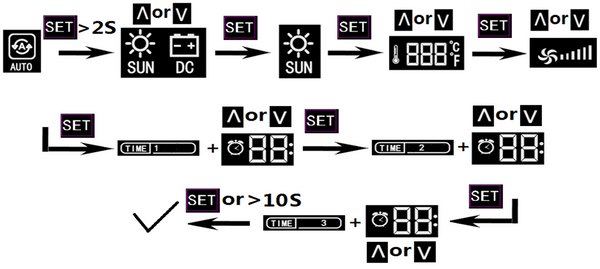
 : Ventilation start time, the default is 4 am;
: Ventilation start time, the default is 4 am; : Switch to heating outdoor fresh air, default 12 o'clock at noon;
: Switch to heating outdoor fresh air, default 12 o'clock at noon; : Switch to continuous heating of indoor air, default 15 o'clock.
: Switch to continuous heating of indoor air, default 15 o'clock.2. Automatic mode in power use

13:00 – 14:00: The outdoor temperature is in the TIME1-TIME2 range (default 2-15 ° C), and the fresh air runs for 1 hour;
13:00 – 15:00: The outdoor temperature is in the TIME2-TIME3 range (default 15-23 ° C), and the fresh air runs for 2h;
13:00 – 16:00: The outdoor temperature is in the TIME3-TIME4 range (default 23 ° C -28 ° C), and the fresh air runs for 3h.
By adjusting the temperature values represented by TIME1, 2, 3, and 4, the start-stop temperature and ventilation time of the fresh air can be adjusted. For example, lowering TIME2 and TIME3 can extend the ventilation time; conversely, increasing TIME2 and TIME3 can reduce the ventilation time.

3. Humidity control mode in solar


 : Ventilation start time, the default is 4 am;
: Ventilation start time, the default is 4 am; : Switch to heating outdoor fresh air, default 11 o'clock at noon;
: Switch to heating outdoor fresh air, default 11 o'clock at noon; : Switch to continuous heating of indoor air, default 21 o'clock;
: Switch to continuous heating of indoor air, default 21 o'clock; :Upper limit of indoor relative humidity: The default is 70%, and the adjustment range is 60% -75%.
:Upper limit of indoor relative humidity: The default is 70%, and the adjustment range is 60% -75%. :Lower limit of indoor relative humidity: The default is 40%, and the adjustment range is 30% -45%.
:Lower limit of indoor relative humidity: The default is 40%, and the adjustment range is 30% -45%. 4. Humidity control mode in power use

 : Upper limit of indoor relative humidity: The default is 70%, and the adjustment range is 60% -75%.
: Upper limit of indoor relative humidity: The default is 70%, and the adjustment range is 60% -75%. : Lower limit of indoor relative humidity: The default is 40%, and the adjustment range is 30% -45%.
: Lower limit of indoor relative humidity: The default is 40%, and the adjustment range is 30% -45%.5. Manual mode in solar

 : Ventilation start time, the default is 4 am;
: Ventilation start time, the default is 4 am; : Ventilation stop time, the default is 20 pm.
: Ventilation stop time, the default is 20 pm.6. Manual mode in power use

 : Ventilation start time, the default is 13 o’clock;
: Ventilation start time, the default is 13 o’clock; : Ventilation stop time, the default is 15 o’clock.
: Ventilation stop time, the default is 15 o’clock. : Ventilation start time, the default is 17 o’clock.
: Ventilation start time, the default is 17 o’clock. : Ventilation stop time, the default is 17 o’clock.
: Ventilation stop time, the default is 17 o’clock.7. Heating and ventilation mode in solar

 : Ventilation start time, the default is 4 am;
: Ventilation start time, the default is 4 am; : Ventilation stop time, the default is 20 pm.
: Ventilation stop time, the default is 20 pm.8. Heating and ventilation mode in power use


13:00 – 14:00: The outdoor temperature is in the TIME1-TIME2 range (default 2-15 ° C), and the fresh air runs for 1 hour;
13:00 – 15:00: The outdoor temperature is in the TIME2-TIME3 range (default 15-23 ° C), and the fresh air runs for 2h;
13:00 – 16:00: The outdoor temperature is in the TIME3-TIME4 range (default 23 ° C -28 ° C), and the fresh air runs for 3h.
By adjusting the temperature values represented by TIME1, 2, 3, and 4, the start-stop temperature and ventilation time of the fresh air can be adjusted. For example, lowering TIME2 and TIME3 can extend the ventilation time; conversely, increasing TIME2 and TIME3 can reduce the ventilation time.
9. Continuous heating of indoor air mode in solar

 : Ventilation start time, the default is 4 am;
: Ventilation start time, the default is 4 am; : Ventilation stop time, the default is 20 pm.
: Ventilation stop time, the default is 20 pm.10. Continuous heating of indoor air mode in power use: No
Part of the reason for not working:
The operation of the fan or air vent will have lag. Within 10-40 minutes, the work will start when stable Sunshine is detected(cannot be interrupted). Insufficient sunlight, wrong lighting angle, and cloudy may interrupt the program. The fan can work only when the virtual load voltage(Not working voltage) is higher than 16V, 40min; or 18V, 20min.
The correct clock must be set for the collector to work normally. To set the clock, press the SET and M buttons at the same time for more than 2 seconds.
The human body can interfere with the analog signal. When testing the auto air vent or LCD thermostat, please do not hold them with your hands and connect the wire to auto air vent. Otherwise, it may not work.
Please avoid pulling the LCD screen's connecting wires forcefully, or using wires that are too short, as this can cause display malfunctions and prevent the device from working properly. Please try pressing firmly on the affected area on the back of the screen; this might resolve the display issue.
Avoid placing the photoelectric switch of the air vent directly at sunlight or incandescent lamps light.

If the room temperature is higher than 24℃ (such as in summer), it may not work. Please set the temperature higher, such as 32℃, the device will start to work normally.
Some power adapters may have unstable voltage, interruption or black screen in DC mode, etc. Please replace the power adapter.
If you feel that the automatic air vent is noisy, please plug in the power to reduce the operations. Reduce the use of automatic mode.
To obtain reasonable moisture, cold air may enter the room in the dry mode.
The three--core wire connector must be inserted, otherwise the PV panel will display 0V. Use iron wire in series with red and yellow wires of three-core wire to test if the fan works.
The warranty period is 2 years from the date of purchase.
After disposal, please dispose of this product in an environmentally friendly manner:
The device complies with the European ROHS guideline 2011 / 65 / EU on the use of certain hazardous substances in electrical and electronic equipment.
Provides a healthy indoor climate at your home.
Avoid humidity Avoid stale smell Avoid mould and fungus
Bietet ein gesundes Raumklima bei Ihnen zu Hause.
Vermeiden Sie Feuchtigkeit Vermeiden Sie abgestandenen Geruch Vermeiden Sie Schimmel und Pilze
Fournit un climat intérieur sain à votre domicile.
Évitez l'humidité Évitez l'odeur fade Évitez les moisissures et les champignons
Fornisce un clima interno salubre a casa tua.
Evitare l'umidità Evitare l'odore stantio Evitare muffe e funghi
Proporciona un clima interior saludable en su hogar.
Evite la humedad Evite el olor rancio Evite el moho y los hongos
CE Contact in the EU: Allan Dong 0034690129524 (CE contact only)
Oscar Science & Technology Co., Ltd.
Website: www.nakoair.net Email: info@nakoair.net
































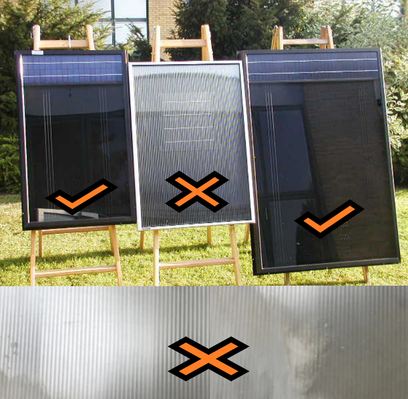
 Connecting to power
Connecting to power Ventilating
Ventilating In indoor circulation
In indoor circulation Automatic(default)
Automatic(default) Humidity control
Humidity control Manual
Manual Heating and ventilation
Heating and ventilation Continuous heating of indoor air
Continuous heating of indoor air Switch
Switch Press 2s to enter the setting
Press 2s to enter the setting Mode selection
Mode selection